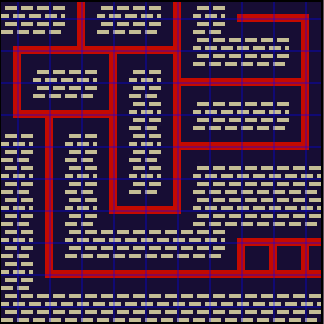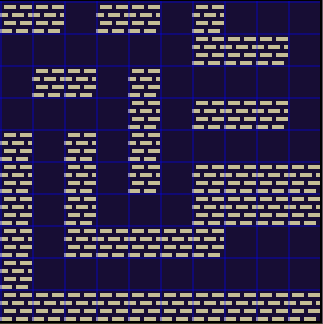The grid thing is because I added an offset of half a tile to the grid so I could draw the red line without making any mistakes and forgot to remove it when I took the screenshot.
I wanted to make it so you could move ONLY ON THE RED LINE (no moving to the sides). The snapping was about when you wanted to make a turn you wouldn't need to be exactly centered on the tile (because that would be really finicky).
I wanted to make something action oriented. Maybe a shooter? So WASD would move according to where your mouse is positioned (rounded to the closest 90º turn). So you could switch between pressing A and D to peek around a corner or press S to rapidly move backwards and A or D to make the corner without needing to turn backwards. You would still be able to make 90º turns with Q and E.